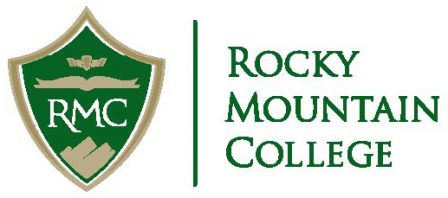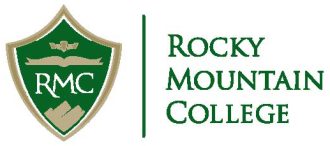Apply
November 2, 2021 2024-03-05 21:24Apply
RMC invites applications from students who demonstrate academic ability and who are seriously interested in total development of character, intellect, leadership, and skills. Selection is made without regard to race, color, gender, age, religion, national or ethnic origin, physical or mental disability, sexual orientation, or familial status. All applicants are reviewed on an individual, rolling basis.
Contact your Admissions Counselor for next steps after completing the application.
Contact
Prescott Hall,
Lower Level
- Call: (406) 657-1026
- admissions@rocky.edu
- Text: (406) 606-6440