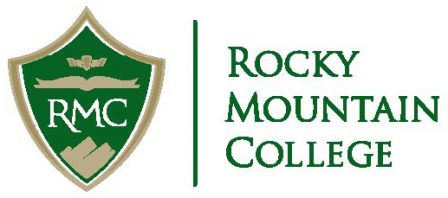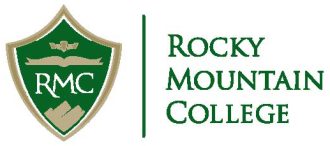Getting Started With Originality Reports
April 11, 2023 2024-01-19 20:12Introduction
This page is intended to help RMC faculty get up and running with Google Originality Reports, which serve a similar function to Turnitin reports. Originality Reports compare student writing against all of Google Search and Google Books and will flag passages that appear to be too similar to outside content. As with other tools, the instructor must still determine if plagiarism has occurred.
Originality Reports can be run either through Google Classroom or through Moodle with the Google Assignments add-on. This page will provide resources to help you use Originality Reports in your classes. Brad Coffield in the library is also a resource to you in using Originality Reports. Please contact him at bradley.coffield@rocky.edu or at x1139 with questions.
Important: A maximum of five assignments per course section may use originality reports.
Moodle + Originality Reports
Originality reports have been added to Moodle as an external tool called Google Assignments. You will be creating your assignment within a Google Assignments interface, and students will submit through Google Assignments but from within Moodle.
Google Classroom + Originality Reports
As they are both Google products, the originality reports are seamlessly integrated into Google Classrom. When you create an assignment, you can select an option on the right to have submissions use originality reporting.
Additional Help and Information
Contact Library
1511 Poly Drive Billings, MT 59102