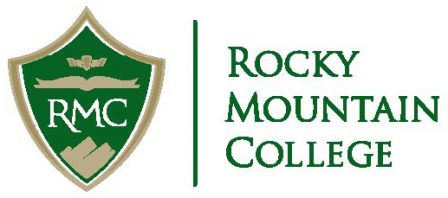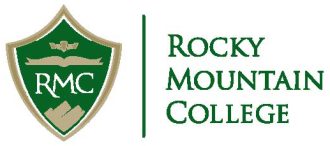Power Search Account Management
April 11, 2023 2024-02-19 17:14
Menu
Power Search Account Management
Note: In you have never signed up for a library account in person, you can't create an online Power Search account.
Do I already have a password? Does it match my RMC account password?
- Unfortunately, the password for Power Search is not linked to your regular RMC account.
- If you created your library account after November 1st, 2019 and were asked for your birthday, your birthday is your password (format=DDMMYY)
- If you created your library account before November 1st, 2019 you need to use the form above to create your password.
What is my username?
- Once you definitely have your in-person library account setup and follow the instructions to reset/create your password your username will be you BARCODE number and you password will be whatever you set it to be.
What can I do with this account?
- View a list of checked out items
- Renew books and videos
- Create lists of items
- Export citations to Refworks
- Save searches for later
- ...and more!
Need help?
Contact Library
Rocky Mountain College
1511 Poly Drive Billings, MT 59102
1511 Poly Drive Billings, MT 59102
Follow RMC